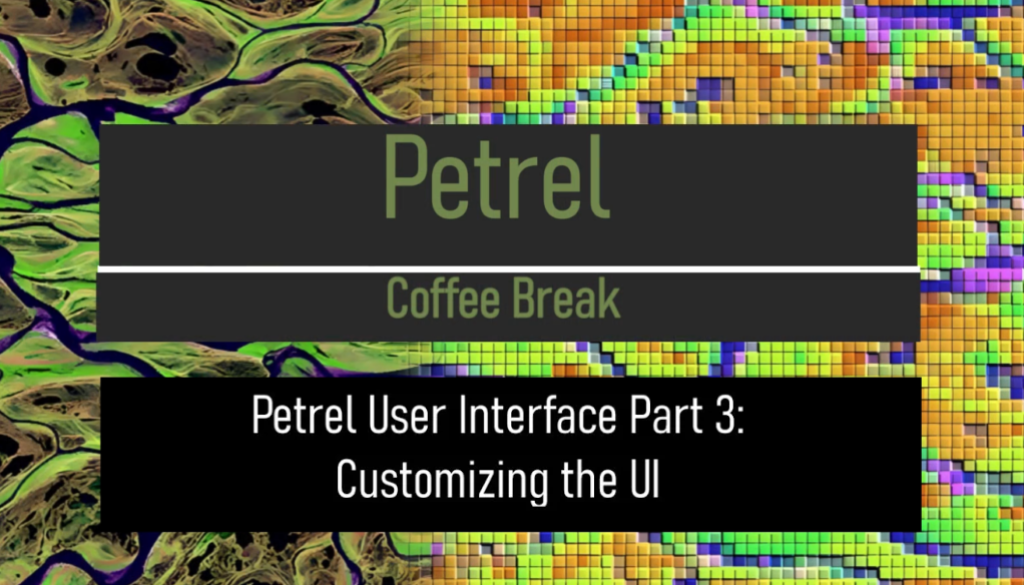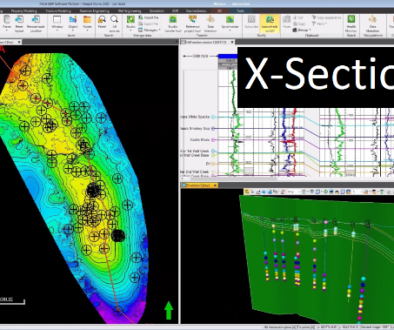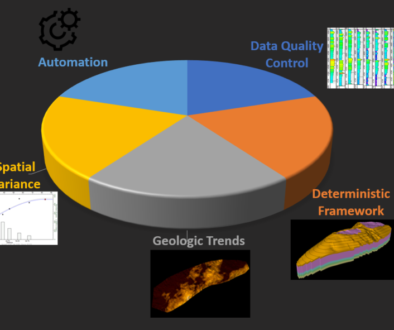Petrel Coffee Break- UI, Part 3: Customizing Petrel’s User Interface
In this episode of Petrel Coffee Break, we look into customizing Petrel’s User Interface (UI). From its humble origins as a basic property modeling package, Petrel has grown into a beast with tens of thousands of different functions, commands, and workflows- and no mere mortal uses or even understands all of them. The tools you learn in this video allow you to bring commonly used operations to the forefront of the UI, hide features you don’t use, organize data from multiple explorer panes into one group, and even customize and preserve window layouts and displays.
If you are brand new to Petrel, I recommend taking a look at UI Part 1 first (direct Youtube link here), as it is best to understand the basic layout before customizing Petrel’s User Interface.
Questions? Want to see something specific? leave a comment below!